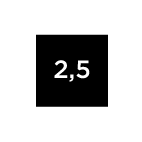MESH GENERATOR
HOW DO I CREATE MY MESH?
1. Choose a collection and a background colour.
2. Choose a collection and a brush colour. Create decors, borders,…using the brush by clicking in each tesela.
3. Within a mesh, you can select different brushes to drawing from various collections.
4. Choose a colour for the joint.
5. Indicate the position where you want to place the mesh and press ADD. The application allows you to create as many as you want.
6. If you wish for a printed out copy, click PRINT
Notice. Mesh generated at random and based on the percentages. The result displayed is an approximation and the mesh that will be produced will have the same percentages but will not be identical to the sample. If you wish to see the final product, please contact us. The use of this application and / or the printing of the displayed mesh is not a contractual document.